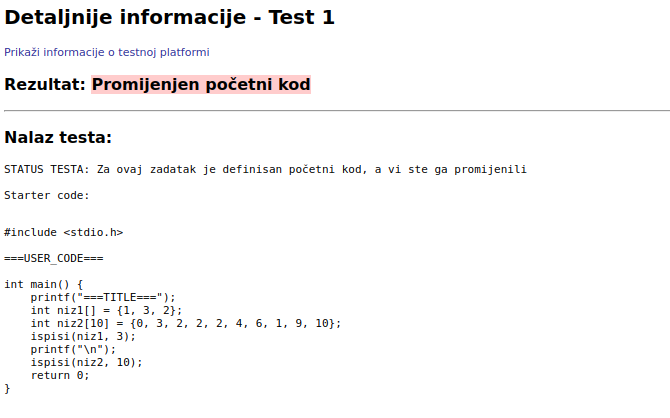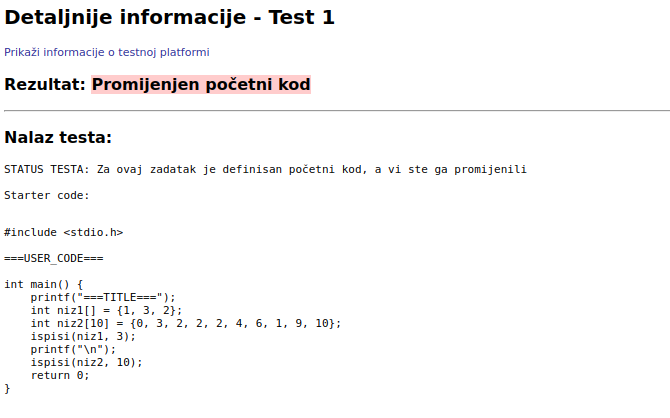
A: No. Tests are executed on a different server, you will be notified in real time as soon as testing is finished.
A: Not really. You can achieve the same effect by reloading the WebIDE. Note that F5 (and Ctrl-F5 and Shift-F5) keyboard shortcuts are overridden by WebIDE, so you need to click on the refresh button to the left of your Location bar. If you have a problem that can't be resolved this way, then just keep calm and follow the procedure given on the How to report a bug page.
A: Please let your tutors know so that they can fix the test.
A: We are aware that this sometimes happens (very rarely). We are working on the solution. Meanwhile, your tutor can recreate the broken or missing files for tutorials, homework, exams and UUP Game for you, you should contact them to do it.
A: This is not an error. The Theia extension which provides support for autocomplete and syntax highlighting for C and C++ produces this message, but it quite obviously works fine. We have tried to update this extension, but it is no longer supported and there is no good replacement. We will just have to ignore this message until a solution comes.
A: Follow the procedure for resetting your configuration given on the How to report a bug page (step 3 with substeps). If that doesn't help, logout, wait 30 minutes, then log back in.
A: Follow the procedure for resetting your configuration given on the How to report a bug page (step 3 with substeps).
A: C programs need to have extension .c, C++ programs .cpp, Python programs .py etc. Rename your file from Untitled.txt to Untitled.c and try again :P
A: It is not allowed to declare array whose length is a variable (i.e. int array[n];). You should declare an array with a fixed, big enough length (i.e. int array[100];).
A: We have reports from users who use WebIDE happily with Safari and also from users who have had problems and had to switch to Chrome or Firefox. We would gladly analyze this bug if you donate a MacBook for testing purposes.
A: There is a number of tasks that are executed during game startup. One of them failed. To find out which one, you need to follow the procedure described in How to report a bug page.
A: Contact your tutor.
A: Contact your tutor. Provide the name of the assignment that you think is too hard, not its number (its just a sequence number).
A: Click on the test results, you will see the starter code within: